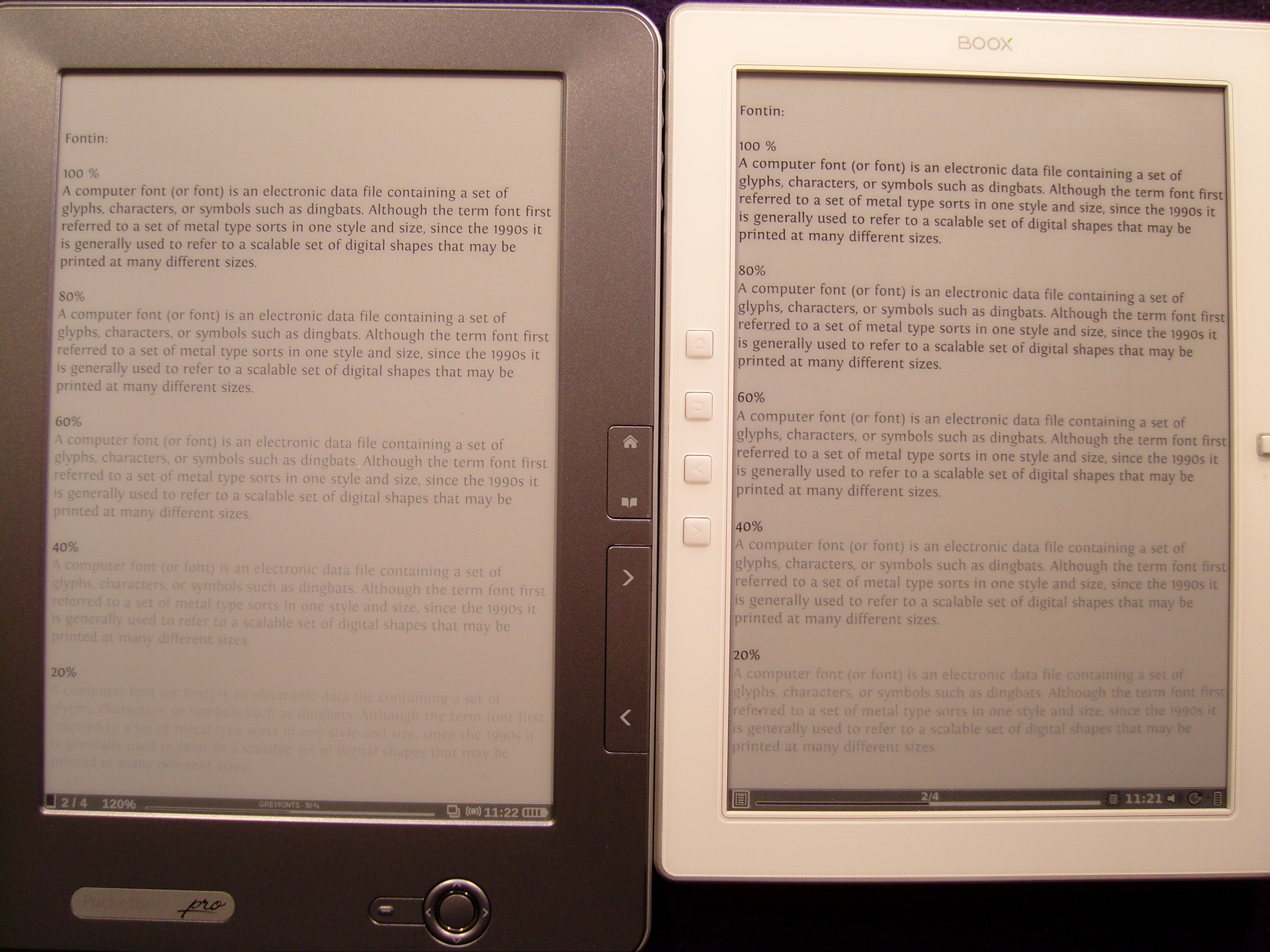Please check the update(s) at the very bottom of this text as well!
Display
Screen quality
The m92 has a slightly better contrast, the blacks looks a bit more black. But then it also seems to have a somewhat darker background then the 903. Between those two its really just a matter of taste (and specific file, font etc.). They both are not as nice as the best kindle screen or the Sony PRS-T1 (but then can also be due to the black bezel they have).They are still good and readable though.
Personally, while I like the black of the letters much more on the m92, I prefer the whitish background on the 903.
Font rendering
From what I can see the m92 has a better font rendering engine, or its better configured. Somehow the letters are better spaced, and look a bit better. Having said that, using suitable fonts make a big difference as well. I am testing a very professional font (that unfortunately is not open to the public) on the 903, and boy, does it make a differene. So I would say that probably the right font selection and rendering engine is more important then the technical screen quality. I really wonder why both devices are not delivered with a really good font - would make such a big difference. And why pocketbook doesn't improve the font rendering.
Out of the box, I like the m92 font rendering better. Using a very good font, they are both on par.
Epub handling
Handling of epubs depends on which reader software one uses on the devices. For simplicity, I will focus on the adobereader and fbreader. Some of the features compared below could also be changed by modifiying the epub itself. Calibre would be a tool to do that. I'll leave that out, because I want to see what the reader itself can do.
Selecting the reader software can be done on a per book basis on the 903. On the m92 its a systemwide setting. I quite prefer the per book setting on the 903.
AdobeReader
General layout is quite good on both readers (a bit better then the fbreader). On the m92 you get a little page numbering on the right side of the text, with the page turns as indicated by the author. I guess that is useful when talking about a page in the book with someone who has a print copy. Sometimes the number overlaps with the text though.
Font family is not seletable on both devices. On the m92 (because of its darker and slightly better font rendering) this doesn't matter too much. On the 903 you would need the font selection more, especially to use your user supplied font to have proper font rendering.
Font size can be easily changed - on the m92 with the joystick (up and down), on the 903 with special buttons.
Margins can't be set at all on both devices.
Annotations: on both devices you can do highlighting - pretty much as you would use a highlighter. On the 903 only you can also scribble/draw into the text, and take snapshots of sections of the text. There is a list of annotations on the m92. On the 903 the annotations get integrated in the table of contents. There is no ready to use export of the notes for the m92, while the 903 has an html file that contains the highlights and screenshots (and some commented out links to the drawings).
Endnotes: I have an epub with remarks that lead to endnotes in the appendix in the book. On both devices you can jump to the right endnote. On the 903 you can also jump back to the main text by clicking on the endnote number again, on the m92 this doesn't work.
Search seems to work quite fine on both devices, with the m92 being a little bit faster.
Fbreader
General layout seems to be a bit worse then with the adobereader. The 903 version actually does a better job then the m92 it seems.
Font family can be changed on both the m92 and 903. On the m92 its a nicer menu, which doesn't show all fonts though if you have a lot of them. On the 903 its much more clumsy to use, but it actually shows all fonts.
Font size can be changed with the joystick or special keys as with the adobereader
Margins can't be set on the m92, and slightly modified on the 903. The fbreader180 on the 903 does a much better job here, but thats not distributed with the reader. I quite like to read a normal/smallish font size without having long lines.
Annotations are not possible on the m92, while the 903 has the full selection as described for the adobereader.
Endnotes don't work at all on the m92, while jumping back and forth works on the 903. There is a slight glitch though - when jumping back on the 903, its not the exact position where one left the page, and on page turn to the next page a line or two of text is lost. This can be prevented by going back a page after having jumped back from the endnotes.
Search works fine on both devices,
PDF handling
Handling pdfs is probably the main reason to get a big screen ereader. On smaller devices handling 'normal' a4/letter sized pdfs just doesn't work for me. One of my main use cases is reading work related books on my device, and in reality the pdfs are just much better then the ebook formats. Which really is a pain, given that epub/html is so much more flexible and suitable for ebook reading. The publisher just don't seem to be able to create probper epubs. At least oreilly and packtpub both suck at this, in my experience.
Layout is generelly good on both devices. The m92 has a darker rendering of the writing though - the 903 tends to be a bit lighter, which leads to fonts sometimes breaking away. On top of that the m92 has a mode in which you can embolden the pdf - like using an extra spoon of ink for the printing. Which helps a lot for finely 'printed' pdfs, e.g. produced by LaTeX. I really miss that one on the 903.
Most pdfs that I get are either too large, or have quite big white borders/margin, which in turn leads to the main text being too small. Which means that in reality one needs still needs to zoom in.
The m92 has this supergood 'hide margins' mode, where you can get read of the white margins with a single click. And if thats not enough, there is also a 'Selection Zoom' which allows you use the pen to select the area you want to zoom to. Fantastic. And page turns keep the zoomed area (which is very good, but conflicts with annotations, see below). One can also manually select a zoom level and then pan around using the pen.
On the 903 this kind of sucks. One can select a zoom level (e.g. 150%), and then use the arrow keys to pan (pen doesn't work, what a shame). Paning only works properly horizontally though. Vertically one switches between e.g. top half and lower half of the page - so you can't center to the printed part of the page. (If you use pdfreader instead of adobereader it works slightly better, but the rendering is so light that I never use pdfreader to actually read pdf files). The upper/lower half switching on the 903 becomes useful though when turning the device 90 degress (on a portrait mode pdf). Here going from upper half to lower half matches the page quite nicely, and feels naturally. On the m92 you have to use the pen for paning, which is a bit ackward.
In reality it means I use the open source software 'briss' to crop the pdfs before uploading them to the 903. This also means that sometimes the table of contents can't be preserved (but then some packtpub pdfs can't be opened in unmodified form on neither device so its all a bit of a compromise.
To compensate for the lack of crop and pan the 903 has one very nice utility though: column mode. This means you are zoomed in really close, and then you use the arrow keys (up, down) to make the 'zoom' area move one screen lenght (e.g. a third of a column) down. When you reach the bottom of the page, you get moved to the top of the second column. Really nice for reading small text on pages with columns. The m92 doesn't have that - you end up using the pen to pan around a lot, which I find quite unusable when wanting to go from the bottom of a column to the top of the next one.
For annotations both devices offer a highlight and a draw/scribble mode. The 903 also offers to take snapshots of (selectable) areas of the page. Highlighting on the 903 basically doesn't work, or takes so long to compute that its next to unusable *edit: actually this seems to depend on the pdf. The ones from packtpub don\'t work, others work quite fine*. On the m92 this works really nice. Drawing is good on both devices. On the m92 this conflicts though when you are zoomed in (e.g. to read small text in columns). Because you need the pen to pan around, you need to switch constantly between scribble mode and pan mode. Which is really annoying. Would be much better if you could use the joystick to move the zoomed area around (well, more then 2 pixels per click).
On the m92 you can merge the scribbles into a new pdf. Which is good. But you don't have a listing of scribbles at all, which sucks. For the highlights you have a listing, but you can't export the hightlights (out of the box its just some sqlite database with unknown binary format in the column).
On the 903 you can export all forms of notes - they get integrated into an html file (which would need some postprocessing to properly display the scribbles).
Searching seems to work good on the m92, and sometimes is extremely slow on the 903.
Page turning
On both devices you can jump directly to a given page number. On the m92 you have a nice 'page bar' at the bottom of the screen, where you can quick-jump to the rough section of the book you want to go to. On the 903 however you have a listing of the last four opened pages, which comes quite in quite handy when e.g. jumping between the main text and the appendix.
Web browsing
Both devices have a web browser (well, the 903 actually has two). They both not that great, but enough to read pages of documentation, also from the local storage. With the 903 you can configure on which page to start, on the m92 you need to suffer a full (slow) page rendering of the wikipedia page on 'wiki'. Both have bookmark support. On the m92 you can use the pen to pan around, the 903 doesn't have that. The m92 also has really nice and fast changing of zoom levels (which I need a lot). The 903 is really slow in that regard. Pocketbook, please listen to me: please bind the the 'zoom' keys to allow increase/decrease of the zoom level browser. The keys are there anyhow, and it would increase usability a lot. On the current firmware (2.1.2) the 903 also does a full screen refresh on a page turn, which I find annoying (and thats the one reason why I am using the 2.1.2 release version of the webbrowser app on a 2.1.2 rc2 firmware).
Edit:Maybe the lack of custom start pages on the m92 is due to a bug on my device. A workaround in any case is to have a small html file with my preferred starting urls in the top of the internal storage. Helps a lot/Edit
Multitasking
The 903 has mutlitasking (firmware 2.1.2 and up). I find it really useful, because when reading my books I sometimes go to wikipedia or the interwebs to quickly read up on things. In the 903 its easy to switch between opened books and browser, while on the m92 you need to close one, open the other and vice verse. Given that opening the browser takes so long, this becomes painful on the m92.
Open Source
From what I have heard the m92 is much more open source then the 903. This means that you can actually compile and install your own firmware. If you are a coder, you can fix bugs yourself, instead of being dependend on the vendor. Or maybe the community does it. For the 903 some applications are open source, but you can't compile and install your own firmware.
For me, this is a big difference, and I much prefere onyx's approach on this. I really don't get why pocketbook bothers with closed source, especially given that they are really slow in software development (well, both venders seem to be). Haven't they seen the iphones and android devices? Where the producer of the devices delivers the tools, and thousands of developers the apps? And haven't they understood that for the mass market the eink readers compete with normal tablets?
Text so speech
Both devices support it, but the one on the 903 seems to be louder, and much more natural.
Connectivity
The 903 has bluetooth, 3g and wifi. The m92 wifi.
DRM
I think both devices support that, but I couldn't care less. I bought one drm'ed epub in the past, and I swear: never again. Worst experience ever. I am happy to pay for content, but then I expect to be able to actually use the content in normal ways of the 21st century. This includes modifying, reading on multiple devices, printing, etc.
DRM is evil.
Video comparison of features
I made some videos comparing features on both devices, side by side. The early ones are without sound, later I try to comment on what I am doing. You can find all videos in my youtube channel.
Overall highly personal verdict
Ok, you have read all the above, and ask: now which one is better? Great, gives me the opportunity to answer with a clear "not sure".
To be quite clear where I am coming from: I own a 903 and have it used for a much longer time. Also my use case is 'scientific reading', meaning reading textbooks and working with my annotations (e.g. I really want to have an overview over the notes I made).
The screen and font rendering is better on the m92, but its background is darker, and good fonts can help the 903 to catch up on overall screen quality (and I quite like the 903 having a lighter background)
When it comes to epub handling, I prefer the 903 (by a small margin). The note handling is better, I can adjust the margins and jumping to endnotes (and back) actually works. I have a very nice font that compensates for the somewhat worse screen quality. However one has to admit that one could buy just as well a smaller screen reader for epubs, and here I would probably prefer the sony prs-t1. For epubs screen size doesn't matter that much.
Different story for pdfs. The main reason (imho) to buy a big screen reader. Zooming is much better on the m92, it renders darker, and has the embolden glyph mode. Nothing which couldn't be added to the 903, but its not here, right now. Highlighting is better on the m92, scribbling and snapshots better on the 903 (because of listing them). The merging of scribbles into a new pdf is only on the m92, while exporting a list of hightlights, scribbles and snapshots into one big file is quite good on the 903. I would prefer reading pdfs on the m92, while annotating them on the 903 (here and now).
This pdf performance is what is making a big difference for buyers of big screen ereaders, I would think (at least for now, until more content is available in good epubs). The difference of the devices is mostly in software, so both producers could fix it (but are not likely to do so, looking at past experience). So I wouldn't be surprised if most people would prefer the pdf performance of the m92 over 903.
Updates to the text
17 Feb 2012
The newest alpha firmware for the 903 now comes with its own version of crop. With this one can quite easy set the margins to where one wants to have them. No more need for briss, I would say. Hurray!!! There also seems some software for the m92 that allows at least some form of export of the notes (https://github.com/peter-x/boox-annotation-export). I am testing the pdf cropping at the moment, and will have a look at the export tool sometime soon. Then I can tell how this will change my opinion.