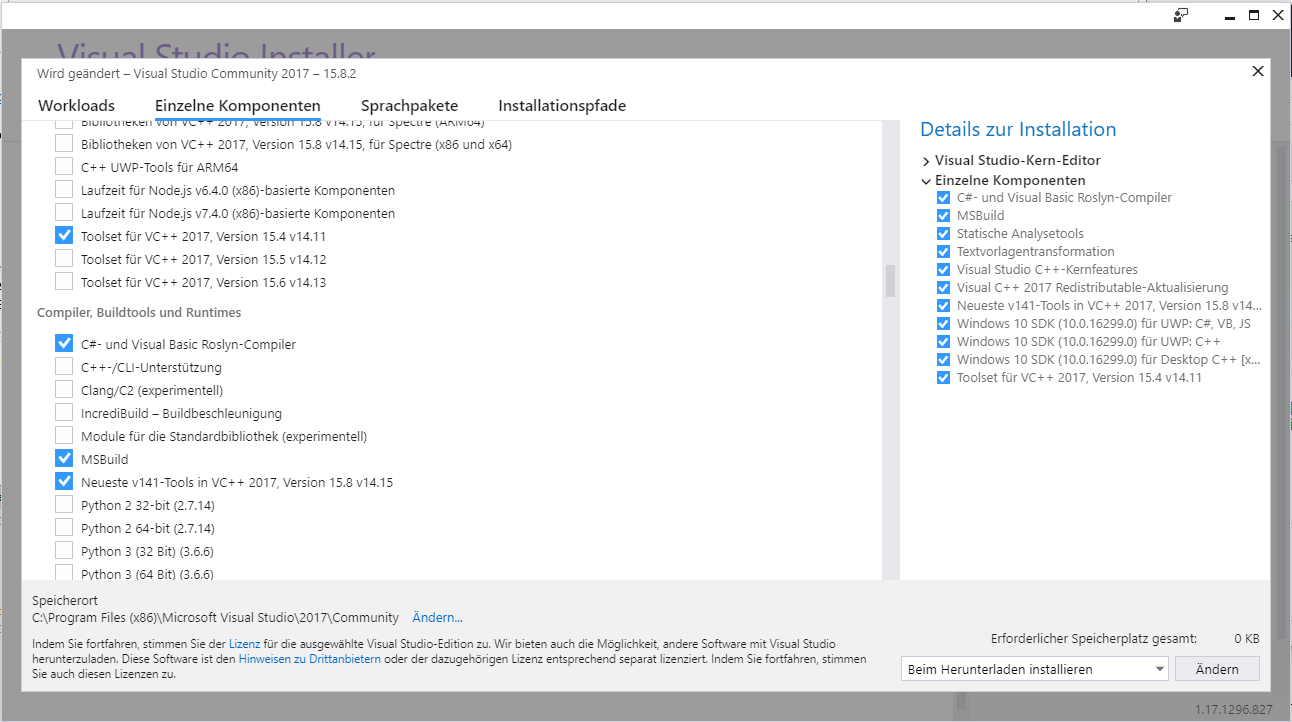I've had quite a hard time to figure out how to download and install C based extensions from pypi on windows 10. Installing vmprof always gave me errors about missing bits and pieces, e.g. io.h, basetsd.h, uuid.lib, ucrt.lib, rc.exe.
I followed the installation instructions (for geman, see below)
in
https://stackoverflow.com/a/50210015
but also had add (to) some environment variables:
- INCLUDE
- C:\Program Files (x86)\Windows Kits\10\Include\10.0.16299.0\ucrt;C:\Program Files (x86)\Windows Kits\10\Include\10.0.16299.0\shared;C:\Program Files (x86)\Windows Kits\10\Include\10.0.16299.0\um;
- LIB
- C:\Program Files (x86)\Windows Kits\10\Lib\10.0.16299.0\um\x64;C:\Program Files (x86)\Windows Kits\10\Lib\10.0.16299.0\ucrt\x64
- PATH
- C:\Program Files (x86)\Windows Kits\10\bin\10.0.16299.0\x64
Note: the entries in LIB and PATH are for x64, adjust as needed to
x86.
After adding these entries I can then (re)start pycharm, and just add
e.g. vmprof. Voila!
Die Auswahl auf Deutsch
(in den Einzelkomponenten)
- Entwicklungsaktivitäten
- Visual Studio C++-Kernfeatures
- Compiler, Buildtools und Laufzeiten
- Toolset für VC++ 2017, Version 15.4 v14.11
- SDKs, Bibliotheken und Frameworks
- Windows 10 SDK (10.0.16299.0) für Desktop C++ x86 und x64